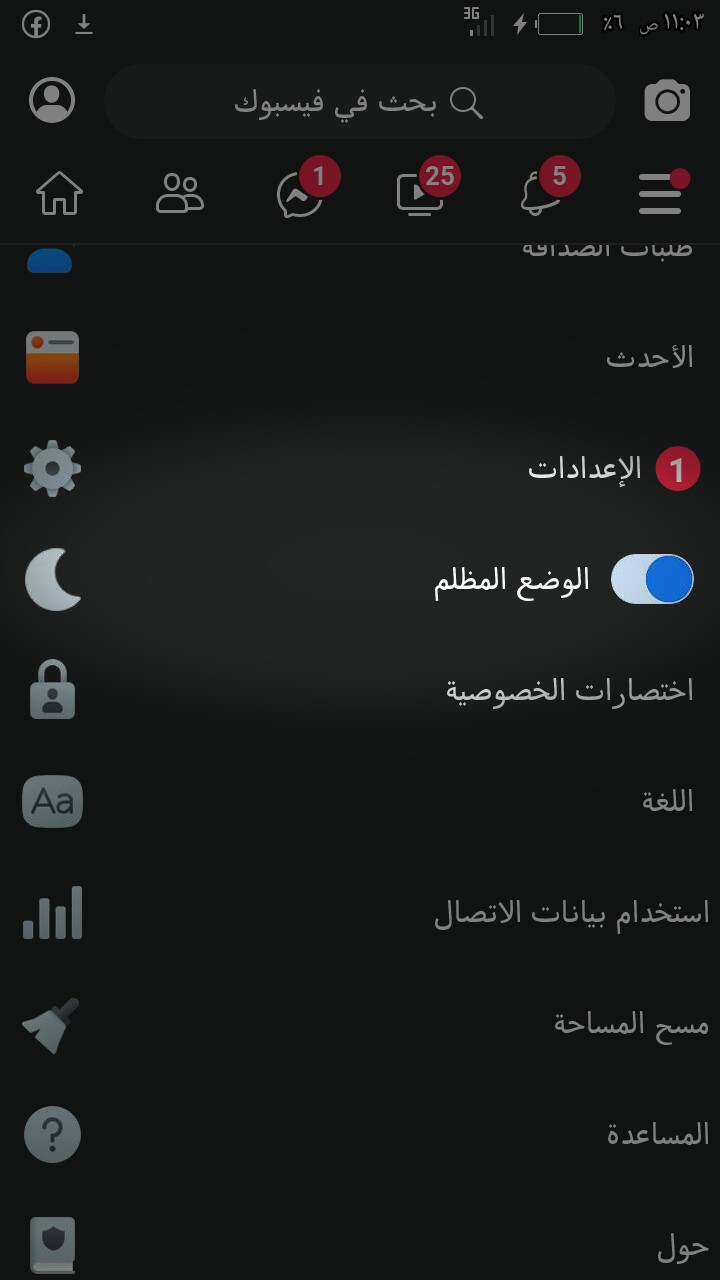In the name of of Allah the Merciful.... Peace, mercy and blessings of God Almighty.... Today we will cross into how to run Google's general services >>> On Nokia phones _X and #X_AL You must have the following: King ROOT 2_ ES File Explorer 3_Explorer After a routine operation of the device you download the program >>> Nokia_X_Mengaer I will leave you the link below the explanation ... After downloading we go only to ES and then compressed files and we unzip the ban and then copy the files to any folder is not important !!!!!!!! We go out of ES and go to the Eplorer and go to Rout and then the clipboard that we transferred the files and we are copying ....... And then we go back to Laura will show you on the word side Kobe ... Go to the ROT and go down to System /// Then APP and we copy the files ... After successfully copying, we close the phone and restart it and so it was run successfully .....